e-Learning The Lean Management System. Yeah, but what about the Gemba?
3/25/2020
Last week we announced our Silver Lining Initiative to try and find something positive in all of the very serious news associated with COVID-19. Lean is at its core what biologists would refer to as an adaptive system. An adaptive system is an organized system by which living organisms evolve in response to a changing environment by adapting over time. Lean is also an adaptive system; it is an organized process by which an organization continually improves itself by reacting to problems by creating more value and incurring less waste over time. So that begs the question. Shouldn’t the way we teach Lean also be subject to improvement? Of course it should!
The Internet has given us amazing capabilities to communicate in ways that were never before possible, so the answer on the surface is obvious. But just blurting out something like GoToMeeting, Zoom, WhatsApp, or YouTube isn’t enough to be really useful. Fashion trends are what they are, and we all have some favorite application; likely it’s the one we learned first.
We need to think more deeply about what form our new delivery methods take and whether it is really better, or just different? Is there some way to leverage technology to yield not just a suitable alternative, but rather a superior delivery model? What actually makes it superior? Can we develop a delivery model that actually results in better learning and therefore better business results? Can we use technology to help organizations improve the way they learn and apply the Lean Management System? Yes, we absolutely can, but it doesn’t happen with simple enthusiasm or blindly following the most current trends. We have to define value in tangible terms and objectively look at the entire process of accelerating the reduction of waste and increasing the value-added density in every aspect of the enterprise.
Let’s start with the state of Internet supported communication technology in general. A quick search yields a flood of new terms for classroom teaching which is an activity that essentially dates back to the ancient Greeks, but that is enhanced with current day technologies.
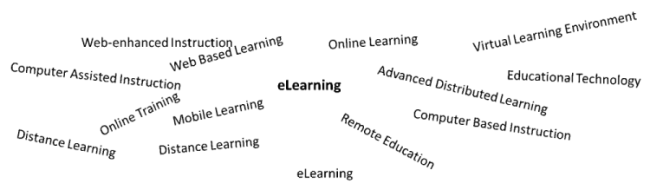
At some point we have to settle on some common terms and we have chosen, for better or for worse, right, wrong, or indifferent, that we are going to adopt “eLearning” as our personal favorite for now.
Our intent is to build a Lean adoption model that primarily relies on eLearning for basic knowledge transfer, but that also utilizes some on-site support for the teaching elements that just can’t be done remotely.
As a classically trained Lean expert, I have reverent respect for the sensei model and being at the Gemba or “the actual place”. This is one of the very first things I learned when our Japanese sensei hollered that no improvement can be made in the conference room! I’ve spent half my life living and teaching the concept that you have to go to the Gemba to see the truth in a process and the people who support it. There simply is no replacement for the Gemba. My belief in that has not changed.
However, I’ve also spent a great deal of time thinking about the reality of organizational transformation and to be honest, I find that quite of bit of that actually is done in hallways, offices, classrooms, and obeya conference rooms. I learned as much from my sensei at dinner as I did on the shop floor. But it was different content.
While Lean is focused on what happens in the actual place where the work happens, the reality is that a lot of work is carried out off the shop floor. The real truth is that when something becomes dogma, people cease to challenge it. In my experience, Leadership Alignment, Strategy Deployment, Transformation Planning, Value Stream Mapping, Heijunka Scheduling, Lean Supply Chain, Lean Product and Process Development, Lean Sales, Lean People Systems, Problem Solving, Leader Standard Work and Behaviors, Lean Finance, and Cultural Analysis all happen off the shop floor even when we are working a classic manufacturing environment.
The aspects of Lean transformation that do not take place on the shop floor can be adapted to eLearning and virtual coaching. In fact, in knowledge flow work such as government, banking, and insurance, almost all of it can take place virtually as the work itself has become largely virtual. The key is to question everything and use the best methods and media for each situation so that you continually increase rate of progress the organization makes period on period. That is the only true dogma that should guide us.
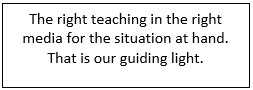
So we need to know something about instructional design, technology, and most of all, The Lean Management System, in order to re-tool how we deliver knowledge and organizational capability to a Lean thinking organization.
Our goal
We want to keep the rate of Lean adoption increasing even in situations where people can not physically be in the spaces where we have traditionally learned Lean and carried out kaizen. While we have a serious societal problem on our hands at this time with COVID-19, the reality is that increasingly people are physically spread out and distracted with many competing priorities even in times where there is no health crisis. We have to adapt the way we teach Lean to current realities. Not as a compromise, but as an opportunity to improve upon methods originally developed in 1945.
The approach
Let’s start by looking at some of the challenges. Modern day travel and communications have contributed to organizations becoming much more geographically dispersed than ever before. Face-to-face education involves expensive and time-consuming travel for both students and teachers alike. On the student side, this has contributed to more people simply not being able to participate in traditional face-to-face teaching venues. On the teacher side, this has led to one instructor teaching a series of topics, some of which they may not be an expert in, because flying in multiple instructors is prohibitive.
On the positive side, enablers include much greater ease of communication, graphic, textual, voice, and video than ever before. Affordable laptop computers with cameras and microphones have become ubiquitous. As topics have become more complex, specialists have evolved and can be brought in to virtual classrooms where multiple teachers are being utilized effectively.
Bottom line is better student participation, more focused instruction with deep content experts, less transportation waste for all concerned, and therefore more potential value added density in the teaching process. I say ‘potential’, as capability does not equal result. We have to use the right media in the right way to get the results we seek. Just pasting the most popular software on our current methods will not work. What this means is instructional design that is not generic, but specifically suited to the media, with clear context within which each training element is delivered, allowing each to fit together with the remainder of the program. Teachers must integrate their expertise with the chosen technology to effectively teach in the new environment.
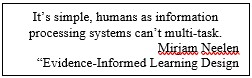
Webinar and Virtual Classroom Podcast
Some definitions
eLearning
This is short for electronic learning and is an umbrella term that refers to all types of training, education, and instruction that occurs on a digital medium such as a computer or mobile phone. We will use this term throughout to cover all modes of technology supported education and coaching.
Asynchronous Learning
When learners participate in an online learning course at different times, it is known as asynchronous learning. Learners go through a course at their own pace and on their own schedule. Our pre-recorded lectures with independent testing and YouTube channel are examples of this type of training. These can be further enhanced with live online instructor interaction after the fact to review key concepts and answer questions as they arise.
Synchronous Learning
Synchronous learners participate in an online learning course at the same time, but in different locations. Synchronous learning allows learners to interact with the instructor and other participants, as well as utilize multiple modes of communication, including graphic, text, emoticons sounds, and video. Essentially, software platforms replicate a classroom experience with separate breakout rooms in close proximity. This is as close to a traditional face-to-face classroom training as you can get without everyone physically being in a classroom. Our course catalog includes many courses under this heading.
Concurrent Engagement
Activities that engage all participants at the same time is referred to as concurrent engagement. This is a relatively new form as it’s really only seen in the virtual classroom. The lack of structure and chaos make it impractical to implement in the physical classroom. In the virtual classroom, we can ask all learners to write on the whiteboard at the same time. Everyone can “pick a spot” and write their name and an interesting fact. Afterwards, the learners review the board while facilitators engage learners about their comments. In this format, everyone has the same voice and their opinions have the same value. It works well for brainstorming and other learner-centric activities.
Social Media Learning
Social media learning refers to the acquisition of information and skills through social technologies that allow people to collaborate, converse, provide input, create content, and share it. Examples of social media learning can occur through online social networking platforms, blogs and microblogs (like Twitter), online talk radio, and wikis. The technology can be used for between class conversations with the entire class to ask questions and to clarify homework assignments. It enables the democratization of the learning process.
Adapting to the use of eLearning tools
The 2017 ECAR Study of Faculty and Information Technology found that about half of the 13,451 faculty respondents felt that students didn’t learn as well online as they did in live classrooms. These results are important as the respondents were all professional educators. But this begs the question as to whether or not these impressions are due to poor use of the technology. Is the experience based on simply using traditional classroom instructional design and delivery techniques in a virtual environment? Moreover, can a well-designed and executed eLearning offering be as good or better than a physical classroom? We will examine each element involved in designing and executing a learning event and the implications of using technology.
Instructional design
Developing a sound class for online learning is a very labor-intensive effort but well worth the time invested. In a traditional classroom, a well-seasoned educator that is an expert in their field can stand in front of a class with a white board and deliver a brilliant lecture without much preparation. Not recommended practice, but doable. That approach is simply not going to work with eLearning. As we have seen from our recent experience with late night TV comedians performing without an audience, this can have a serious impact on the performance of the teacher if proactive measures are not taken.
Lesson plans must be developed to a much more granular level in the virtual environment. No matter how experienced the instructor, a detailed lesson plan must be developed in short time increments of 10-15 minutes or less and must be fully vetted. Scaffolding each learning activity into smaller increments is needed as indirect student feedback will likely mask a lack of understanding as the class proceeds. Student activity, teaching methods, and resources must be clearly pre-defined. The interactions between visual materials and lecture components must be carefully designed so as not to force the student into multi-tasking, which cuts off the learning process.
Teaching method in eLearning
The typical first day introductions used in physical classrooms don’t work in virtual settings. Simpler, faster methods are needed for this setting. Having everyone write on a whiteboard concurrently who they are, what background they have, and their objectives for the class only takes a few minutes and can be referenced throughout the class. The teacher can make some general comments to characterize the class and any adjustments that might be made based on that information. Students must be walked through the steps of using the eLearning tool. Basic TWI techniques of demonstrating and then checking for understanding are critical to avoid problems later in the class. Active use of the ‘Parking Lot’ throughout the class is important to keep the class on track while still remaining responsive to individual needs.
Breakout sessions
These are a special set of circumstances which can add interest and variety to the learning experience of the student. Just like a physical breakout session, virtual breakout sessions present a fresh break from the larger class and gives students a chance to directly interact with other students for a short period while breaking up the day. From a practical perspective, well- planned breakouts enable the students to keep learning and give the teacher a break from the tightly managed lesson plan.
Some technical points
Technology related disruptions are annoying and distracting to the students. If they are protracted, students will quickly check out and mentally go to something else and time will be lost in getting them back on track once corrected. All basic measures must be taken to avoid the distraction of technical problems while teaching the class. Checking internet connections well before the start of the class and having a second monitor showing the student’s view of the class are some of the more important countermeasures.
Summary
We still have our reverence for the Gemba and the hands-on sensei model. That will never change. But we don’t take every aspect of the original teaching methods passed on to us as dogma never to be questioned and therefore never to be improved. Our belief is that we can deliver a higher quality, more robust training and coaching experience through the intelligent use of the right technology used in the right way. We are on the cusp of the next generation of training and coaching organizations to achieve operational excellence through the Lean Management System applied in a more modern, yet thoughtful manner. We are excited at the opportunity to develop sound methods of teaching and coaching Lean through eLearning, including synchronous and asynchronous, and social media, blended with traditional hands on training at the Gemba. We are developing Lean Management Systems in organizations in a manner that is faster and deeper and that avoids many of the shortfalls of traditional methods. This will lead to creating more value for the organization in less time with less backsliding. The current environmental circumstances under which we undertake this initiative are negative, but we will stay focused on the positive aspects as we go forward. Hence the silver lining in the adversity we currently face.
What do you think? Let’s get a discussion going.
Attachments
Some key points
Instructional design
- Develop a lesson plan in not more than 15-minute increments. See the attached example.
- Scaffold Learning Activities- When teaching in person we often do this subconsciously by reading the students’ level of comprehension and circling back. When developing online teaching, it’s imperative to be much more deliberate in building simple concepts on top of one another to help develop understanding on how a complex system works.
- Avoid having a paragraph on a slide to be read aloud. Have the class read it themselves or use a simple image or bullet points and have the teacher explain it verbally.
- Use multimedia and games to augment the learning experience without overdoing it.
- The experienced teacher in a classroom can read body language and hear lighthearted laughter when sharing a small joke. No matter how good the joke is online, all the teacher hears after a joke is silence. As pointed out, our recent experience in watching comedians do their late-night monologs without audiences brought that point home in a resounding way. Use of low-key jokes is encouraged, but keep them short and move on. Don’t wait for laughter which is not forthcoming.
- If the group is larger than 25 people, use a moderator to help keep the class in order.
Teaching method in eLearning
- Don’t spend 20 minutes asking everyone to introduce themselves with their cameras. There just isn’t enough time in an online class for this. Nor is it as effective as it would be in person. Instead, post a slide asking for specific information such as name, title, and reason for being here, or a topic of interest today, and ask everyone to post this information in a public chat for all to scan. You can make some general class comments based on a quick read of the comments. This can then be revisited in an end of class reflection.
- Spend time showing students where feedback tools are provided. Have them practice using them at the beginning of class. Check that everyone is sending the correct signal back to you. For example, you might say “everyone please raise your hand as though you want to ask a question”. Then check that each student has virtually raised their hand and call on anyone that didn’t.
- Frequent requests for interaction from the entire class is required every 5-10 minutes. Ask specific questions of the class and give them direction on how you want them to respond. Call on those who do not respond to make sure they are in the room. If someone needs to step out, they should indicate that they have done so with the proper emoticon.
- Don’t ask “overhead” questions such as “What do you think?” “Does everyone understand it?”. It just doesn’t play well in virtual space.
- Let people know if you need a few minutes to organize something. When it’s ready, let the class know you are ready to post something on their screens and that it’s time to pay attention.
- If you want the class to read a paragraph off a slide, give them a quiet minute to do so. Ask the class to write down any questions they may have in the parking lot after having read it. Address all questions about the reading before going forward and then pick the conversation from that point. Research has shown that instructors reading materials off a slide out-loud invokes mental multitasking which actually reduces retention rather than enhances it.
- Use a parking lot for questions to be held for later. Monitor the parking lot and respond to them in a class setting when you see that the question is critical to class understanding or that a sufficient number of questions have accumulated to which you can respond. Before each break, clear out all the questions in the parking lot.
- Give specific instructions on how to use the proper emoticon for students to indicate that they have temporarily stepped away from the room so that you are not calling on someone that is not there.
- When asking for volunteers for a particular exercise, ask them to virtually raise their hand and also ask those that are not interested to put up a “red X” so that you know everyone has responded.
Breakout sessions
- Before starting a breakout session, prepare students for the assignment with clear instruction so that they know what to do and how much time they will have.
- Tell them clearly what time the class will resume and start it on time.
- Join each breakout session and get updates on their progress and any questions they may have. Be clear that you will visit each room and whether or not you expect them to wait for you to enter the room before starting the exercise.
- Make sure they know how to reach out to you should they need help in their breakout rooms. Check for understanding by having them raise their hand while in their breakouts.
Some technical points
- Check internet connectivity and log in 15 minutes or more ahead of time. This will allow time to address any technical issues which may crop up.
- Avoid having to ask students if they see something on the screen by having their view up and running on a second monitor during class.
- Turn off email and instant messaging notifications while teaching class.
- Don’t have any documents open that are not directly related to the class.
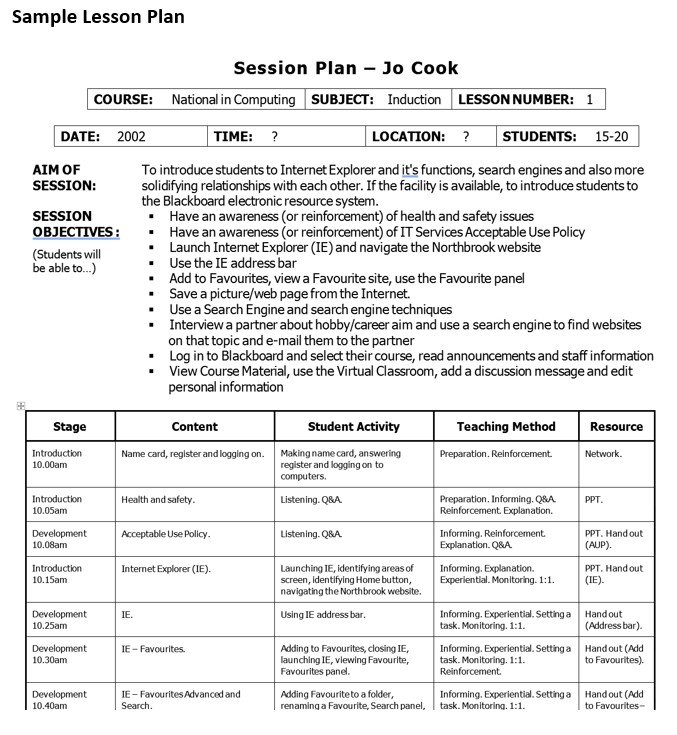
Comments:
by Tom Hickey on
3/27/2020 at
1:37:41 PM
Joe- Timely and valuable article to help us adapt to the new challenges in the workplace. "Social distancing" was not in my vocabulary three months ago. Virtual coaching is now 100% of my day. Thanks for the techniques to improve my effectiveness.
This post is more than 730 days old, further comments have been disabled.
Contact The Murli Group
Find out how we can help strengthen your company from the ground up»

